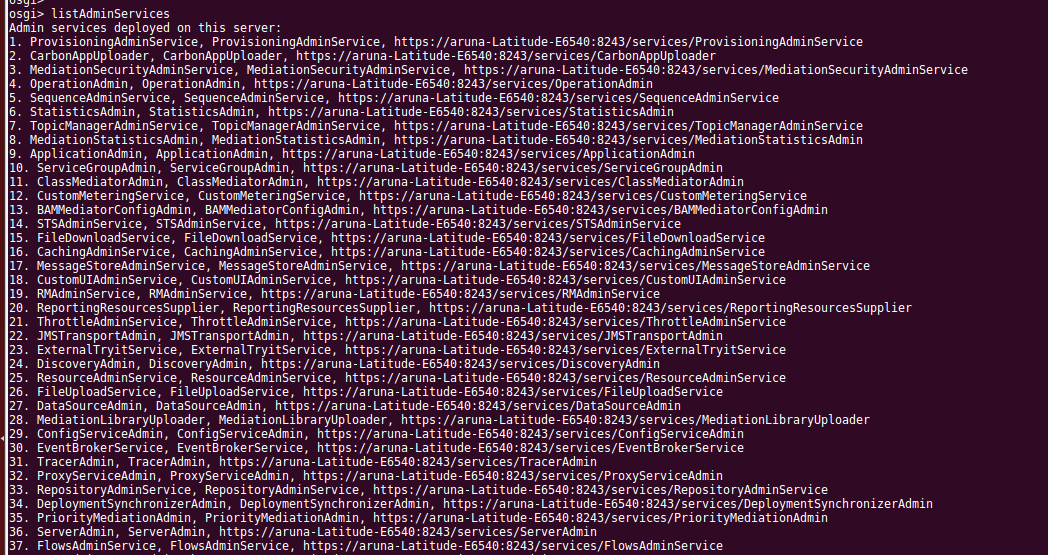To list out all the admin services follow the below steps.
Start a WSO2 product using the following command. In this particular example I am using WSO2 ESB 4.8.0
aruna@aruna:~$ ./wso2server.sh -Dosgiconsole
Then type listAdminServices in the Osgi Console.
aruna@aruna:~$ listAdminServices
By default these admin services are hidden. If you try to access a service using browser. you'll get the following error.
<faultstring> The endpoint reference (EPR) for the Operation not found is /services/ProvisioningAdminService and the WSA Action = null. If this EPR was previously reachable, please contact the server administrator. </faultstring>
To enable hidden admin services in Server-Home/repository/conf/carbon.xml file set the following value to false.
<HideAdminServiceWSDLs>true</HideAdminServiceWSDLs>
Then you'll see the wsdl file of the service available.
Here is a sample admin service client to demonstrate an uploading a carbon application to the server.
You can find the source code in this repository.
Repository Link http://bit.ly/1vf8hkS